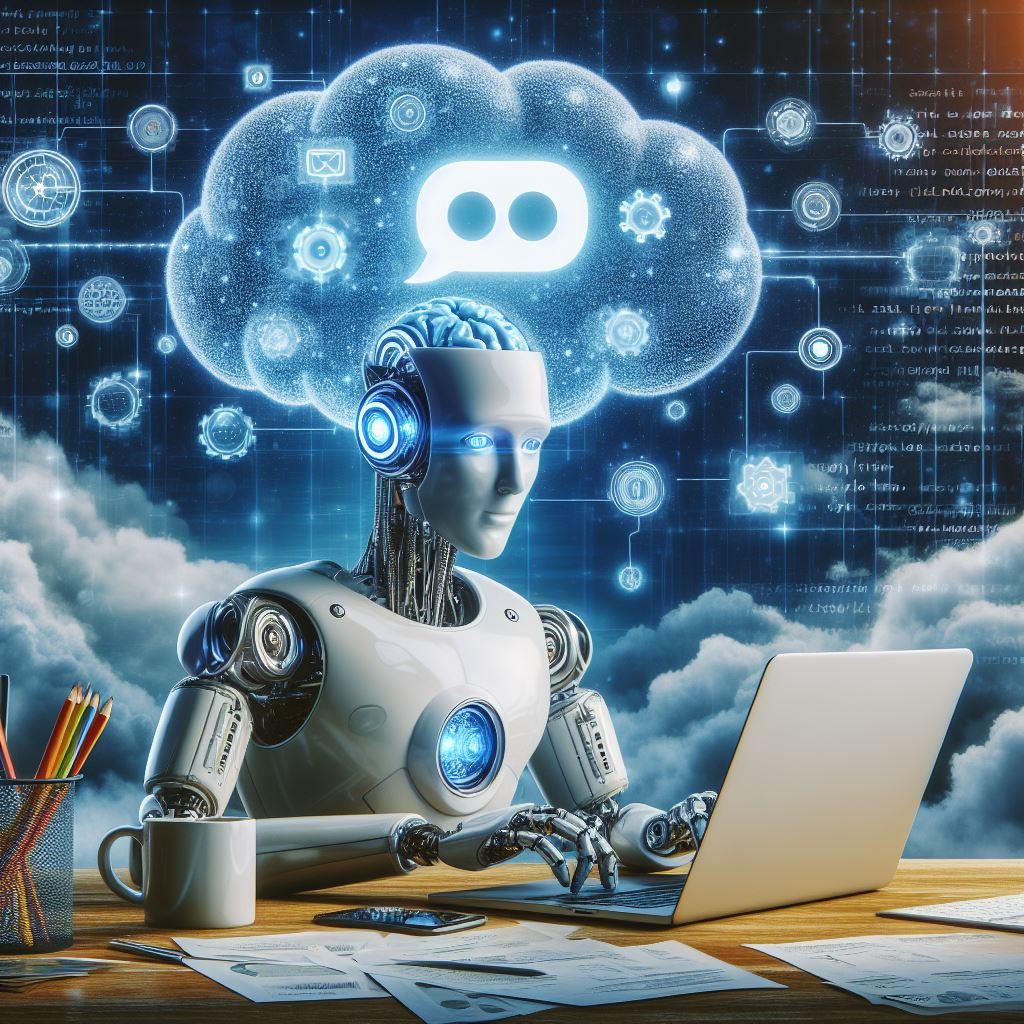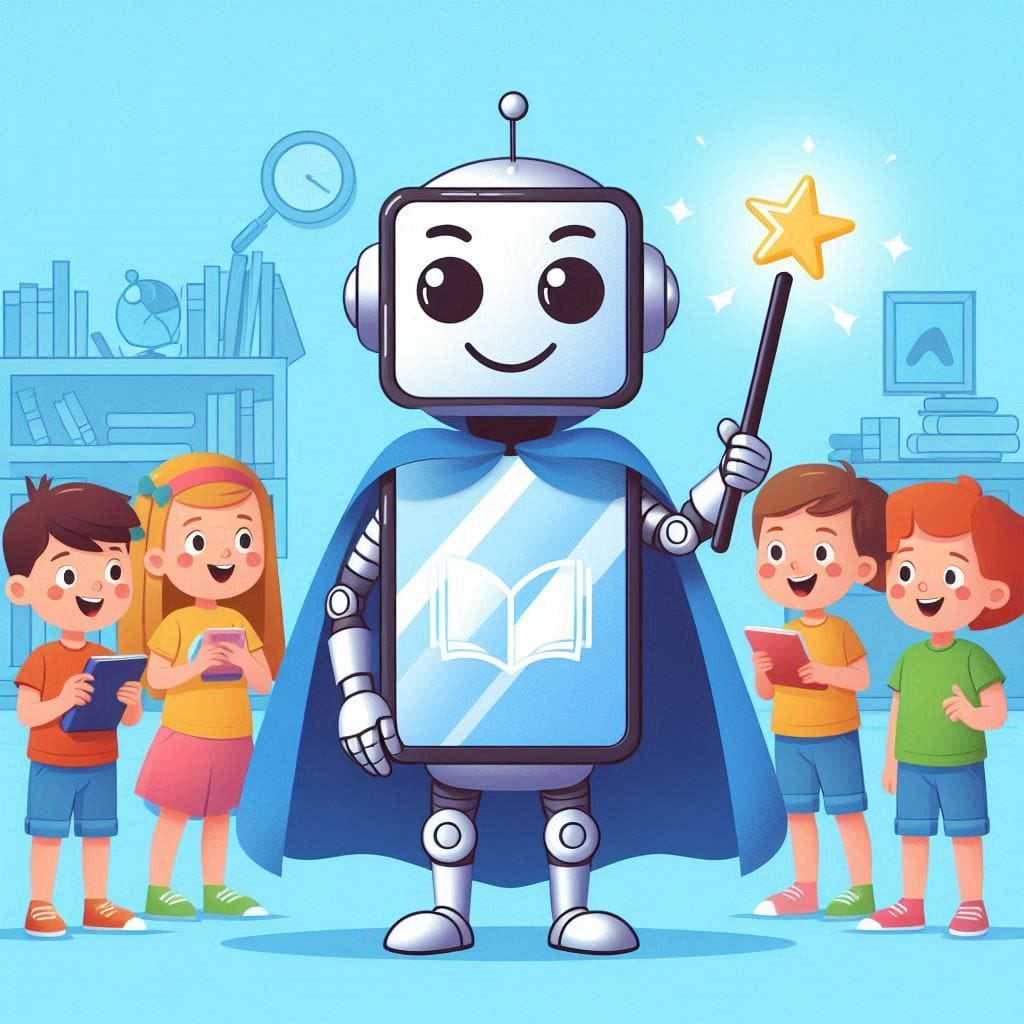
Managing screen time and ensuring kids stay safe online has become one of the biggest concerns for modern parents. With so many apps, games, and social media platforms vying for children’s attention, keeping tabs on their digital activity can feel overwhelming. Fortunately, artificial intelligence (AI) has revolutionized parental control tools, providing smarter, more effective ways to monitor and guide kids’ online behaviour. Whether it’s setting time limits, filtering content, or tracking usage, AI tools for parental control are helping families strike a balance between digital learning and safety.
Here’s a look at the top 10 AI-powered tools that every parent should consider to manage screen time and keep their children safe online.
1. Bark
Bark is one of the leading AI tools for parental control. It not only tracks screen time but also monitors messages, emails, and social media platforms for any signs of inappropriate behaviour or harmful content. What makes Bark stand out is its AI-driven alert system, which scans for risks related to cyberbullying, depression, violence, and even signs of predatory behaviour. Parents receive real-time notifications when the AI detects something potentially dangerous, allowing for immediate intervention.
One parent shared their story about how Bark alerted them when their 12-year-old received a message that seemed innocent on the surface but hinted at cyberbullying. Thanks to the real-time notification, they were able to discuss the issue with their child before it escalated. Bark has proven to be a lifesaver for many families, giving parents a way to be proactive without feeling overly invasive.
The app covers more than 30 social platforms and can even detect the context of emojis and slang. This depth of monitoring gives parents confidence that they won’t miss subtle warning signs, especially with how quickly kids’ digital language evolves.
2. Qustodio
For parents seeking a more hands-on approach, Qustodio is an AI tool that offers detailed reports on a child’s online activity. This tool allows parents to set time limits for specific apps or websites and ensures that kids aren’t wasting time on distractions during homework hours. Its AI algorithm learns from your child’s browsing habits and can automatically block sites with inappropriate content.
A common frustration for parents is when their child’s “five minutes” of screen time somehow stretches into an hour. With Qustodio, parents can pause internet access instantly or schedule downtime in advance. Whether it’s ensuring the kids are focusing on their online classes or stopping endless YouTube scrolling, Qustodio gives parents the ability to enforce boundaries effectively.
For families with multiple children, the platform offers the ability to manage each child’s account individually. Whether you have a teenager with slightly more freedom or a younger child who needs stricter controls, Qustodio adapts to each child’s specific needs.
3. Circle Home Plus
Circle Home Plus is a powerful AI tool for parental control that focuses on helping families manage screen time across all connected devices. Its AI tracks every device linked to your home Wi-Fi, from smartphones to gaming consoles. This means that parents can set blanket rules for the entire household or customize restrictions for individual devices.
Parents love Circle Home Plus for its simplicity—once you install the device, it takes control of all internet traffic in the home. Whether it’s setting daily time limits, filtering content, or even pausing the internet entirely during family dinner or bedtime, it gives parents a sense of control that doesn’t require constant micromanagement.
One unique feature that stands out is the “Rewards” system. If your child completes their chores or excels in school, you can reward them with extra screen time directly through the app. This adds a layer of positive reinforcement, making kids more willing to follow the rules without feeling constantly policed. Circle Home Plus is a win-win for encouraging responsibility while maintaining safety.


4. Net Nanny
A long-time favourite among parental control apps, Net Nanny has evolved into an AI-powered tool that offers sophisticated web filtering and real-time alerts. One of its standout features is its ability to mask inappropriate content without completely blocking a website, allowing kids to access educational material without stumbling upon harmful material.
One parent shared that their child was doing a school project on human anatomy and encountered some inappropriate images through search results. Net Nanny’s AI filter blurred out the explicit content, allowing the child to continue working without disrupting their learning process. This is especially valuable in a world where kids use the internet for both homework and entertainment.
Additionally, Net Nanny offers an app management feature, where parents can see exactly which apps are being used the most and how much time is spent on them. This allows parents to have informed conversations with their kids about responsible device use, backed by real data.
5. FamilyTime
FamilyTime is an AI tool for parental control that offers a comprehensive suite of features for managing screen time and online safety. The app allows parents to set up geofencing, meaning you get notified when your child enters or leaves a designated area, like home or school.
For parents who worry about their child’s location as much as their screen time, this feature is a lifesaver. One family shared how they use FamilyTime to get alerts when their teenager leaves school grounds without permission. The real-time tracking gave them peace of mind, knowing they could check in and ensure their child’s safety whenever needed.
FamilyTime’s AI also learns from your child’s usage patterns, offering personalized recommendations on time limits and content filters. If your child tends to spend too much time gaming or watching videos, the app will notify you and suggest setting stricter rules for those apps. This allows parents to address issues before they become habits.
6. OurPact
OurPact uses AI to give parents control over how and when their kids can access their devices. Its unique feature is its ability to block apps in real-time. If your child is playing a game during study time, for example, you can immediately disable the app and encourage them to focus on homework.
For families where device use becomes a point of conflict, OurPact provides a simple way to de-escalate arguments. One parent shared how their child would often get upset when told to turn off the tablet. With OurPact, the parent was able to automatically shut off the app at a pre-set time, avoiding the usual argument over screen time limits.
The app also offers a location tracking feature, making it a multi-use tool for both managing screen time and ensuring the safety of older kids who might be out on their own.
7. Kaspersky Safe Kids
Known for its cybersecurity solutions, Kaspersky Safe Kids integrates AI to offer parents a powerful tool for both screen time management and online safety. The app offers real-time location tracking, social media monitoring, and alerts when suspicious activity is detected.
One parent explained how Kaspersky alerted them when their child was searching for content that suggested they might be experiencing emotional distress. Thanks to the notification, they were able to sit down with their child and talk about what was bothering them before it worsened. The AI in Kaspersky doesn’t just look for explicit material; it also keeps an eye out for content that could indicate a mental health concern.
Beyond safety, Kaspersky Safe Kids provides tailored recommendations for educational websites and apps. This is helpful for parents trying to encourage learning while limiting exposure to harmful content. It’s more than just blocking the bad stuff—it’s about steering kids toward positive online experiences.
8. Norton Family
Norton Family offers parents an AI-driven solution for monitoring and controlling their children’s online activity. Its strong web filtering capabilities block inappropriate sites and provide detailed reports on what your child has been searching for, watching, or downloading.
One great feature Norton Family offers is “Instant Lock.” If you want to ensure that your child is offline during specific hours, such as family meals or bedtime, you can lock their devices with just a tap. This feature is useful in situations where flexibility is required—you can adjust access quickly based on real-time needs.
Norton’s AI allows you to set up different profiles for each child in the family. If your teenager is ready for more freedom online, while your younger child needs more restrictions, Norton’s system accommodates those differences seamlessly.
9. Canopy
Canopy takes a unique approach by using AI to detect and remove harmful images or videos in real-time. The AI recognizes inappropriate content and either blurs or blocks it before it reaches your child’s device. This is especially useful for parents who worry about their kids encountering harmful material on the web or through messaging apps.
A key benefit for parents is that Canopy doesn’t block access to entire websites; instead, it filters out only the harmful parts. This feature allows children to explore the web for educational purposes while staying protected from unwanted content. Parents have shared that this feature gives them peace of mind when their kids need to research for school projects but might come across questionable material in the process.
10. MMGuardian
For parents of older kids and teens, MMGuardian is an AI tool that offers advanced parental controls. Its AI is designed to detect signs of harmful behaviour, including cyberbullying, sexting, and interactions with online predators. This app goes beyond basic web filtering by scanning messages and social media posts for worrying language patterns.
Parents of teens appreciate MMGuardian’s ability to monitor text messages and social media posts for potentially harmful conversations. One parent recounted how the app helped them discover that their teen was being bullied through text messages. This information allowed them to intervene before the situation escalated, giving them control over their child’s online safety.
MMGuardian also allows parents to monitor app usage, set time limits, and track location in real-time. With its AI-driven analysis of conversations, the app helps parents intervene before problems escalate, offering a safety net for teenagers navigating the complexities of online interaction.
Conclusion
AI tools for parental control have made it easier than ever for parents to manage screen time and protect their children online. From detailed activity reports and real-time alerts to smart content filtering and customizable time limits, these tools offer a range of features to help parents keep their kids safe while fostering responsible digital habits.
As children spend more time online for both learning and entertainment, AI tools for parental control are becoming essential in today’s tech-driven world. Whether you’re concerned about too much screen time, exposure to inappropriate content, or online predators, these AI-powered tools offer solutions that give you peace of mind while helping your children enjoy the benefits of the internet safely.
Be sure to check out my other post on how to set up parental controls for social media!