As the new school year approaches, it’s time to think about the tools and tech essentials that will help your young learner thrive. In today’s classrooms, technology has become as essential as pencils and notebooks once were. However, the tech needs of students vary significantly depending on their grade level. Whether you’re a parent of a kindergartener just starting out or a high school senior preparing for university, here’s a guide to help you navigate the essential tech tools for Canadian students.
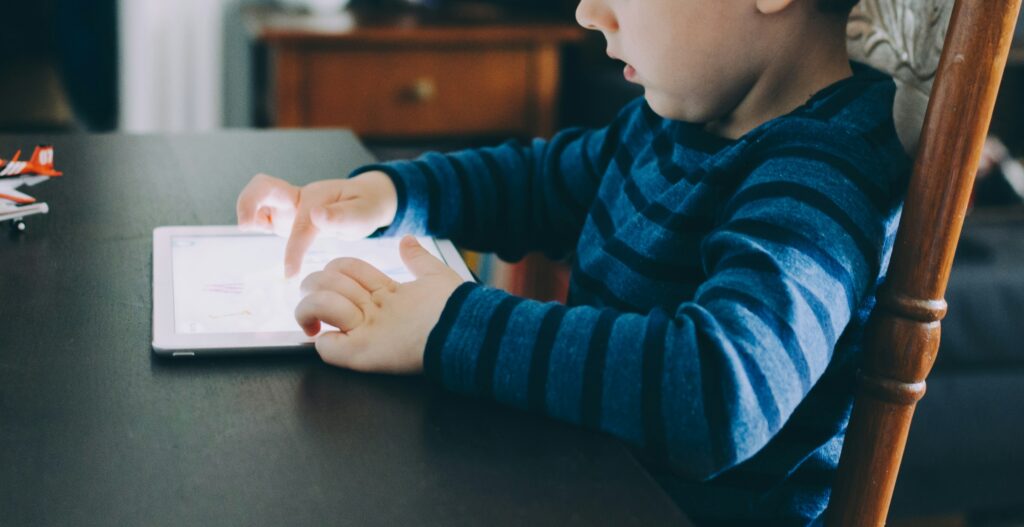
Kindergarten to Grade 2: Building the Foundation of Tech Essentials
The focus should be on introducing the youngest learners to technology in a way that enhances their natural curiosity. At this stage, your tech essentials aren’t about buying the most expensive or advanced computer you can find, simplicity and durability are key.
- Tablets: A sturdy tablet with a good screen protector is a great starting point. The tablet should be easy to use with a touch interface that’s intuitive for little hands. Consider models that offer parental controls and apps designed for early learning. Apps that introduce basic literacy and numeracy skills through games are a hit with this age group.
- Amazon Fire HD 10 Kids Edition
- Apple iPad 9th Gen with OtterBox Defender Case
- Headphones: Look for child-friendly headphones that limit volume to protect young ears. These are useful for interactive learning apps or listening to audiobooks during quiet time.
- Puro Sound Labs BT2200
- LilGadgets Untangled Pro
- Protective Cases: Young children can be tough on their belongings. A shockproof, spill-proof case is a must to protect devices from inevitable drops and spills.
- Kidz Gear Protective Case for iPad
As kids in this age group are still developing their motor skills, the technology they use should be supportive, not overwhelming. The goal is to make learning fun while helping them become comfortable with basic tech essentials.
Grades 3 to 6: Expanding the Horizons of Tech Essentials
As children move into the upper elementary grades, their tech needs and the list of tech essentials begin to grow. They’re starting to work on more complex projects and might even get their first taste of coding.
- Laptops or Chromebooks: At this stage, consider investing in a basic laptop or Chromebook. These devices are ideal for completing assignments, exploring educational websites, and starting to learn typing skills. Chromebooks, in particular, are budget-friendly and provide easy access to Google Classroom, which many schools use for assignments and communication.
- Acer Chromebook 14
- Lenovo IdeaPad 1
- Basic Coding Tools: Introducing children to coding at this stage can be both educational and fun. Tools like Scratch or simple coding robots can ignite an interest in programming. These platforms offer a gentle introduction to coding concepts through games and creative projects.
- External Mouse and Keyboard: Many students find that using an external mouse and keyboard is more comfortable than the built-in laptop versions, especially when working on longer assignments. This also helps in improving their typing speed, a skill that will be invaluable later on.
- Logitech M330 Silent Wireless Mouse
- Kinesis Freestyle2 Ergonomic Keyboard
- Educational Apps: There are a host of educational apps designed for this age group that make learning interactive and enjoyable. Whether it’s math, science, or language arts, these apps can reinforce what they’re learning in school.
- Khan Academy Kids: Offers interactive lessons in math, reading, and social-emotional learning through engaging games and activities tailored for young learners.
- Tynker: A coding app that teaches children programming through interactive stories and games, making it a fun way to introduce coding concepts.
Grades 7 to 9: Preparing for High School
As students enter middle school, their academic demands increase, and so do the requirements of their tech essentials. They’ll need more advanced tools to keep up with their studies and start preparing for the transition to high school.
- Mid-Range Laptops: Now is the time to invest in a more powerful laptop that can handle multiple applications and more intensive research projects. Look for a device that is lightweight for portability but robust enough for multitasking, like running multiple browser tabs and applications simultaneously.
- HP Spectre x360 14
- ASUS ZenBook 14
- Lenovo Yoga 7i
- Microsoft Surface Laptop 4
- Cloud Storage: Middle school students often begin to work on larger projects, so having reliable cloud storage is important. Whether it’s Google Drive, Dropbox, or another service, cloud storage allows students to access their work from anywhere, making it easier to collaborate on group projects or work from home.
- E-Readers or Tablets with Stylus Support: E-readers can be a great way for students to access textbooks, especially if their school provides digital versions. Tablets with stylus support are also useful for taking notes or drawing, providing a more interactive way to engage with the material.
- Scientific Calculators: As math becomes more complex, students will need a good scientific calculator. Some schools may require specific models, so it’s worth checking with your child’s teachers before making a purchase.
- Blue Light Glasses: With increased screen time comes the need to protect their eyes. Blue light glasses can help reduce eye strain and improve sleep quality, which is critical for growing students.


Grades 10 to 12: Getting Ready for the Future of Tech Essentials
High school is a critical period where students not only focus on academic achievement but also begin to prepare for post-secondary education or entering the workforce. Their tech essentials must meet these diverse needs.
- High-Performance Laptops: High school students need a device that can handle a variety of tasks, from writing essays to running specialized software for subjects like graphic design, programming, or engineering. Look for a laptop with a fast processor, ample storage, and a good battery life. MacBooks and higher-end Windows laptops are popular choices at this level.
- MacBook Pro 14-inch
- Dell’s XPS 15
- ASUS ROG Zephyrus G14
- Lenovo’s ThinkPad X1 Carbon Gen 11
- HP Spectre x360 16
- Noise-Cancelling Headphones: These are particularly useful for high school students who are often studying in noisy environments. Whether at home or in a library, noise-cancelling headphones can help them concentrate better on their work.
- Sony WH-1000XM5
- Bose QuietComfort 45
- Apple AirPods Max
- Sennheiser Momentum 4 Wireless
- Portable Chargers and Power Banks: As students are often on the go, having a portable charger ensures their devices stay powered throughout the day, especially during long school days or when participating in after-school activities.
Beyond the Basics: Additional Tools for All Ages
While the above recommendations are tailored to different age groups, there are a few tech essentials that are valuable across the board:
- Reliable Internet Connection: This might seem obvious, but it’s worth emphasizing. A fast, stable internet connection is crucial for all students, especially with the rise of online learning and digital assignments. Consider upgrading your plan or investing in a mesh Wi-Fi system if your home has dead zones.
- Digital Literacy Skills: Regardless of their grade level, students should be taught how to navigate the digital world safely and responsibly. This includes understanding the importance of privacy, recognizing phishing attempts, understanding cyberbullying and managing their digital footprint.
- Ergonomic Accessories: Prolonged use of tech devices can lead to strain and discomfort. Investing in ergonomic accessories like laptop stands, external keyboards, and supportive chairs can help students maintain good posture and avoid potential health issues.
- Time Management Apps: Apps that help with time management and organization, such as Todoist or Trello, can be incredibly beneficial in keeping them on track, and even for you, the parent.
- Todoist
- Features: Task management, project organization, deadlines, and reminders.
- Pros: User-friendly, integrates with other apps, helps with task prioritization.
- Trello
- Features: Visual project management with boards, lists, and cards.
- Pros: Great for organizing tasks and projects, collaborative features.
- Google Calendar
- Features: Scheduling, reminders, event organization, and sharing.
- Pros: Easy to use, integrates with other Google services, accessible from any device.
- Todoist
Choosing the Right Tech: What Really Matters
When it comes to selecting the right tech essentials for your child, it’s not about chasing the latest trends or splurging on the most expensive gadgets. The best tools are the ones that align with your child’s specific needs and learning style.
For younger students, the focus should be on simplicity and fostering a love for learning. As they grow, their tech needs will expand to support more complex academic tasks. By the time they reach high school, they’ll need powerful, flexible tools that can take them through their final years of secondary education and beyond.
Shopping for back-to-school tech can feel overwhelming, but it doesn’t have to be. Start by identifying the essentials for your child’s grade level, then look for devices and tools that are reliable and within your budget. Remember, the goal is to equip your child with the tech essentials they need to succeed in school, both today and in the future.
As the new academic year kicks off, making informed decisions about tech tools can set your child up for success, ensuring they are prepared to tackle their studies with confidence and enthusiasm. Happy tech shopping!

